Today I finally got to do something :D
I started some tutorial on how to use 3dsmax.
It looked super scary at first 0_0
So I started off by learning the UI of the program.
I noticed that the navigation and some of the program was really similar to Unity.
I watched a tutorial on youtube on the basic UI and what you can do with the program.
I found out that there are a lot of cool preset shapes already made and setting you could use.
I started off by making a cube
And then I learned that you should save each edit on an object by adding things called modifiers. (kinda like layers but theres no layers involved just the seperate changes)
I then used the "relax" tool to make it a bit smaller.
After this I made a cone and made it super pointy. Then I used the "relax" tool to make it a bit smaller and flat at the top.
I then learned about animating in this program.
The animation is very similar to photoshop. You use these things called keys that store information about that current point. Then you can use it to automatically transfer from one point to another over time. In this case I was using the "Melt" tool to make a transition from a melt point of 0 to a melt point of 100.
You can also do the same thing with movement. In this case I used the rectangularish box I made and use keys to move it from one place to another animating the whole way there.
Tomorrow I will be continuing the 3dsmax tutorials and will learn more.
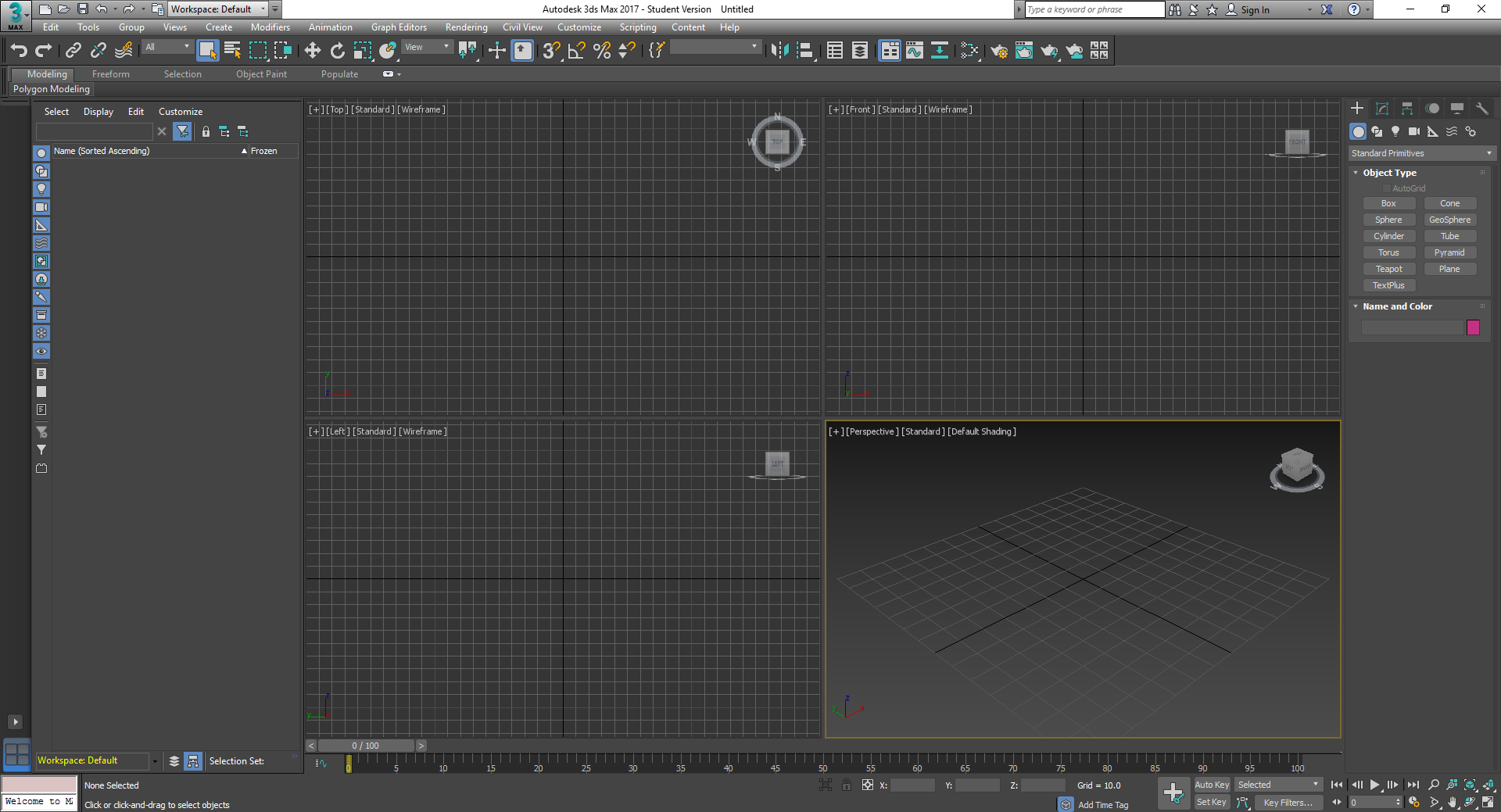
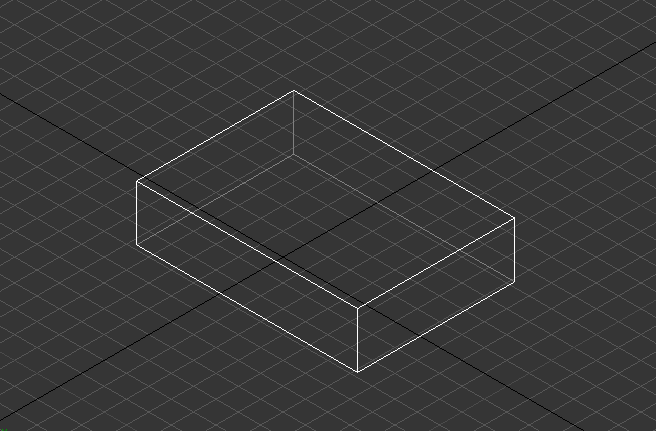

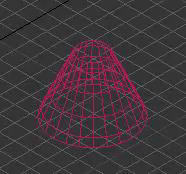
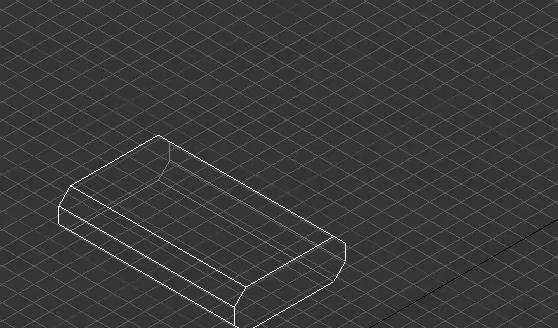
No comments:
Post a Comment