I was already sorta familiar with the way the unity interface is like with all its tools. With things like hierarchy and parent/child realtionships and just how to do basic things like move things across the map using the arrows and coordinates.
So I started off making a blank plane and centering it by setting the position to zero like this
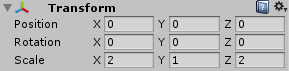
This set the plane in the dead center of the map/grid.
After that I made a sphere and named it player and also set it dead center. This made the center of the sphere on that location so half the sphere was under the plane and the other half was on top. In the tutorial it said that spheres are 1x1 unity blocks in length so to make it rest exactly on the top you set the Y coordinates to 0.5.
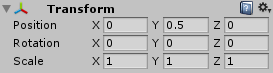
So after that I proceeded to change the color of the plane so it doesn't look so bland.
I made a material and called it "background". Inside the setting of the material I made it a sort of light navy blue by using the rgb code that was in the tutorial.
This is how the game looks so far.
Tomorrow I will be working on the movement and physics of the ball so that it reacts to the inputs of the keyboard. This will be my first intro to programming in C# :D
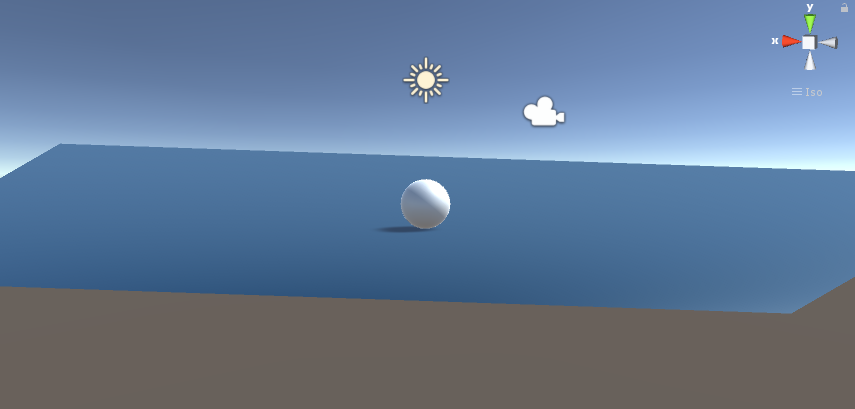
No comments:
Post a Comment