I worked on the water drops that sit on the outside of the glass.
I made a new particle system called "PArray" and set the target object as the outside glass.
Now next I changed the specific setting to match what this would be. It places a certain amount of particles on the target object in a random order and you can set how it looks and stuff to make it looks like actual water drops.
Now it looks like this
Next what I did was use the snapshot tool to make a few duplicates of the of the particles which in turn made them look more rounded and have rounded edges and overall looks very nice.
Now since there were many particles and many polygons and each one, it is really laggy and slow and would take a long time to render.
So I used the pro-optimizer modifier which does what it says, It optimizes all the pieces of the object by getting rid of a few poly's and making it a bit more rough/jagged but doesn't look too bad.
I then used the "relax" modifier to like not make it pop out as much.
After this i used the "turbosmooth" modifier on the water drops to make it more smooth.
This is all I did today
Tomorrow I will continue my project.
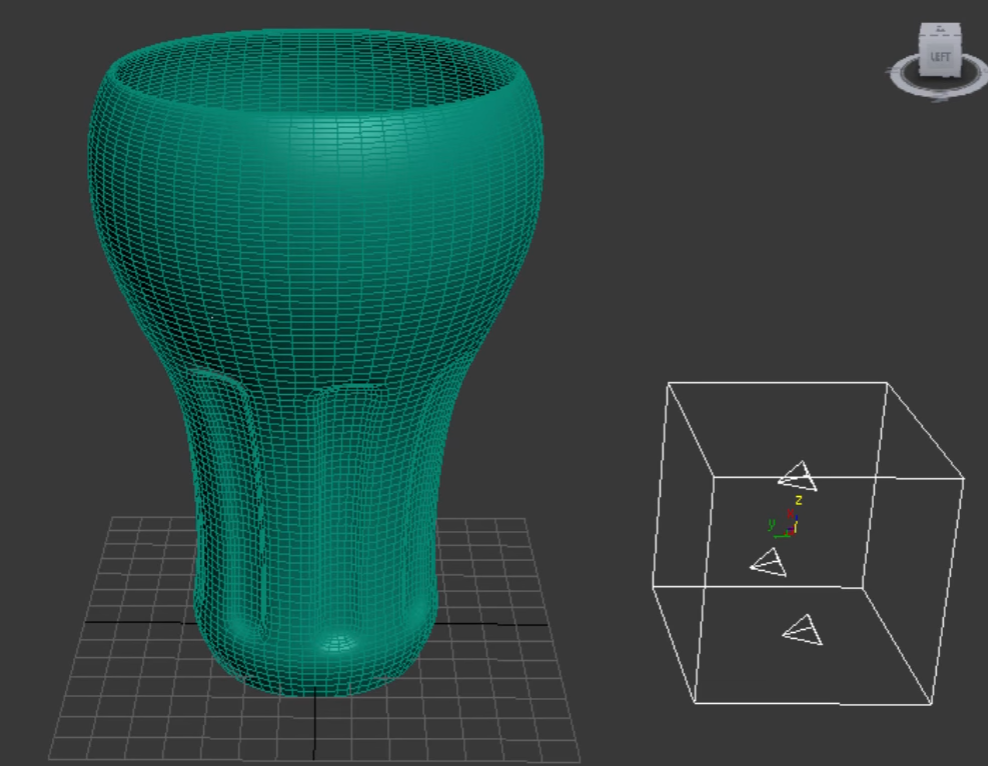
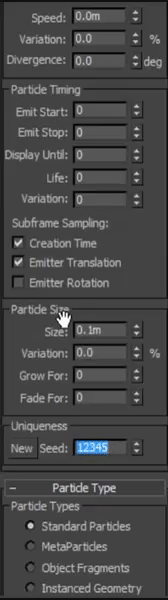
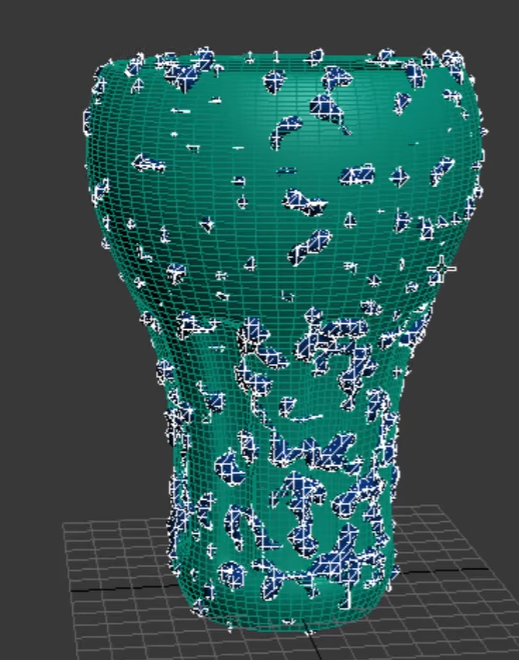

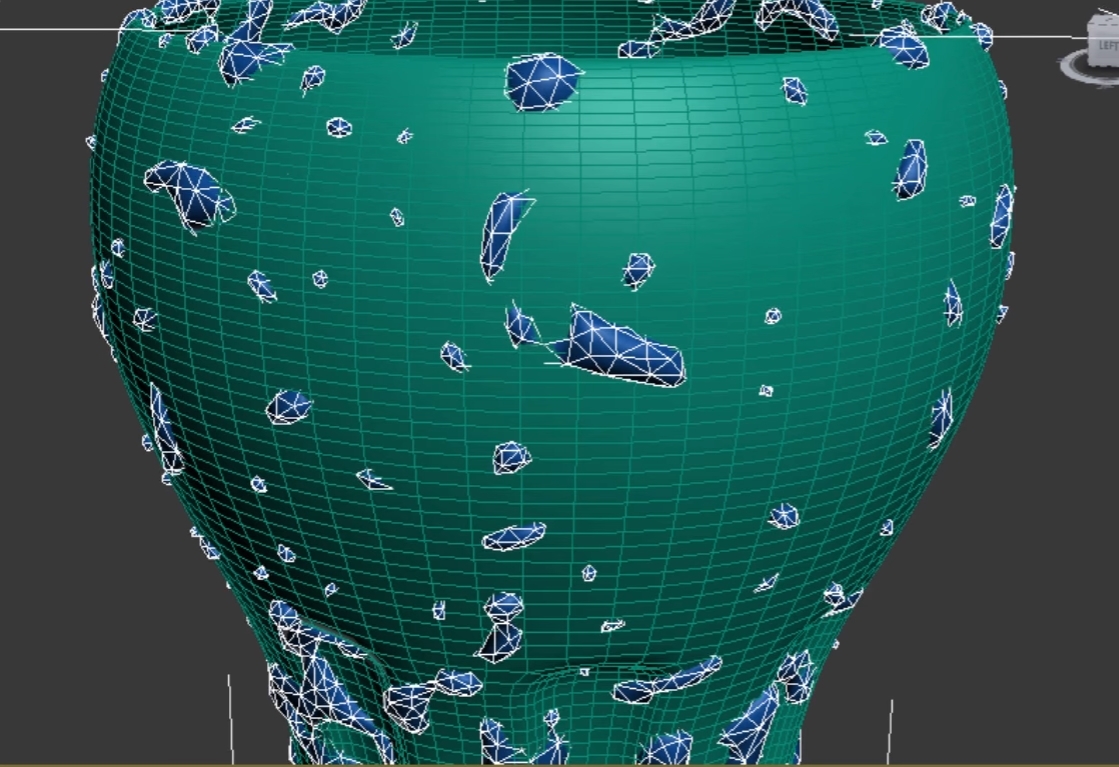
No comments:
Post a Comment