This time I used the older standard material editor (also called compact material editor) which I find easier to use preferably than the "slate material editor" that I with the pokeball.
So I followed the settings in the video and here are screenshots from my project
Glass Material
Ice Cube Material

Coca Cola Liquid

Coca Cola Logo
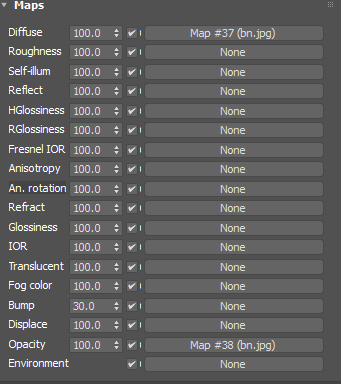
Now I went ahead an applied them to the preferred objects.
Oh No! Everything is invisible.....For Now 😏
As soon as we get the scene set up and everything and render it, it wont look invisible in the render.
Now next thing I had to do was download a cracked version of Vray for the render. Vray is like a rendering program that is meant for rendering to look like real life. It normally costs a lot of money but with the power of cracking...it's free lol.
So that took a bit to install but now i'm ready to set up my scene.
I added this thing called a Vray Plane and a normal plane under that curves upwards behind the glass so the light reflects off it. Then I added 3 Vray Lights pointing at different angles across the scene and a physCamera so that when it renders it renders it from the camera perspective.
This is how it looks at the end.
After this I changed some render settings as shown in the video.

Now I'm ready to render it :DDDD
So I went home at lunch and actually started rendering this on my PC at home.
It only took 3 hours but this is the result:
About halfway through I forgot something.. And that was the coca cola logo.....
And also the ground looks really weird for some reason and I think I know why which I will fix next class.
So tomorrow I will put on the coca cola logo and fix the scene.

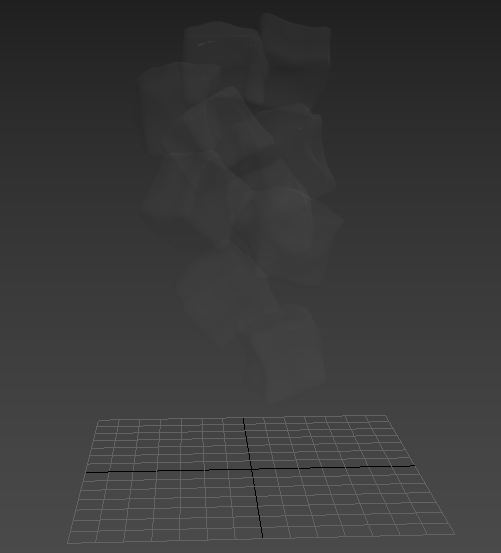



No comments:
Post a Comment