I made the sword a bit thinner so it would look nicer.
I used the scale tool and dragged the mouse until it fit the desired length.
Now I wanted to make like a blood groove (whatever you call it) so I had to make a spot in the middle to indent it.
I used something that I did before, connecting some segments together to add more lines.
Now next what I learned to do was use the "bevel" tool. The bevel tool is like extrude except you can change some stuff from it and add some curves etc. So what I did was select the middle poly's and I beveled them inwards.
Now the groove had to also have some points, so I changed the vertices and moved them up a bit.
and same for the bottom
The last thing I did was move the vertices up on the point of the sword so that it would look cooler in the end
Today I learned how to use the bevel tool to make a blood groove on my sword.
Tomorrow I will continue work and hopefully start the hilt......


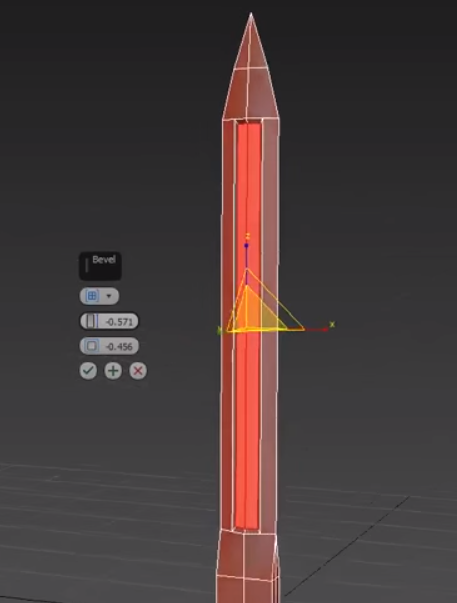

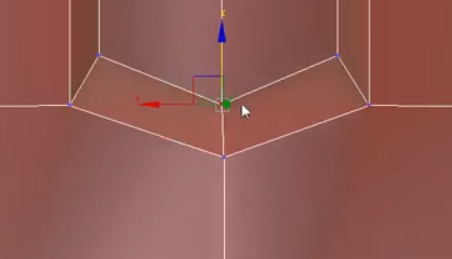
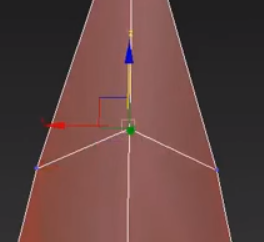
No comments:
Post a Comment