I finished the base of the sword and it looks pretty neat once it's done.
I learned that you can use a modifier called the "symmetry" to make the whole sword symmetrical. As in duplicate the hilt so it actually goes to the other side and make the blood groove on both sides.
So I selected the symmetry tool
And these are the settings I used
After this I learned how to use the "collapse all" so that it would still apply the modifier but get rid of it from the menu and this makes things look nice and cleaner.
Now I had to do the same with the other side, the Y side
Then I collapsed it and this is the result
Today I learned how to use the symmetry to make a sword look slick lmao.
Tomorrow I will make some finalization on my sword and the base should be done.
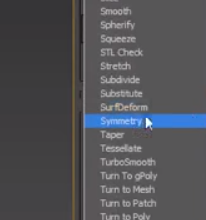

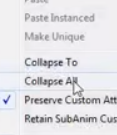
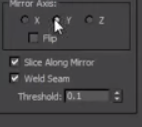
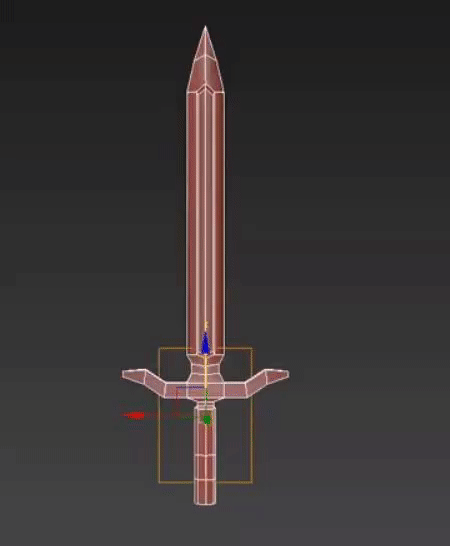
No comments:
Post a Comment