I started UV Unwrapping today.
UV unwrapping is pretty much getting a 3d Model and flattening it out and then organizing the different parts to make it easier to texture.
Unfortunately, I did not take any screenshots during this process because I'm dumb but I'll try to explain the process as best as I can. But I do have end screenshot of the finished parts.
So I watched this video on how to do UV Unwrapping on a sword.
So pretty much UV Unwrapping is a modifier that you apply to an object and then you open up the actual UVW window and you go from there. I started off by selecting my whole sword using CTRL+A and then going to mapping > flatten mapping. What this did was make an unorganized flattened version of the sword. So what I had to do now was to move the pieces around and try to connect them through the form of "stitching". What stitching does is it connects pieces together so that you have an easier time texturing it. So today I proceeded to overlap the sword blades because they were identical on both sides.
This is how the finished blades look like:
I overlapped them so that when I texture it, it textures both sides already.
This is how the fnished handle looks like
Today I learned how to stitch together different pieces of the sword while doing a UVW unwrap. I also learned how to use the "relax" tool to spread out the pieces to make them easier to texture at the cost of quality.
Tomorrow I will continue my journey on UVW Unwrapping.
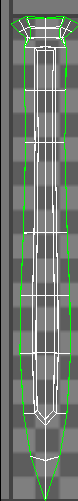

No comments:
Post a Comment