Wesley gave me an idea to make some sort of design on the sword.
I was looking online at some designs which took a while.
So now i needed to get rid of the fat watermark on the image. So what I did was use the magic wand tool to select the design and then I would invert the selection and delete everything on the outside. After this I inverted the selection again and filled in the whole color of the design to be fully black (because it still had some grey in it from the watermark text)
Now this is how it looks:
So now Wesley told me to put the design on the hilt because it looks cool. So I needed to take this image and apply it to the other image. So what I did was select everything and CTRL + C'd it to copy it and then CTRL-V'd inside of the other image to paste it there. I then moved it to the hilt and scaled it down until it fit. Then I duplicated it and moved to the other side. I combined the 2 layers and overlayed it with "divide" which made it glow white and look cool.
This is how it looks now.
And this is how it looks on the actual sword:
Today I learned how to add a design to a sword using my super cool photoshop skills.
Tomorrow I have one more idea for a design and will hopefully finish.
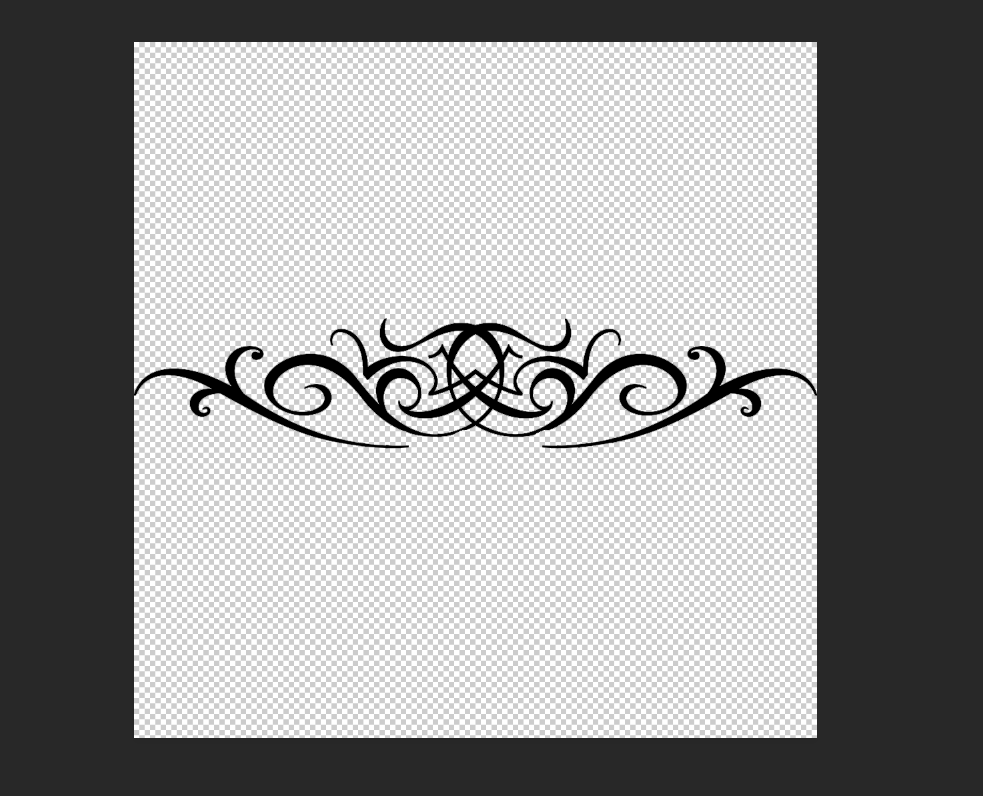
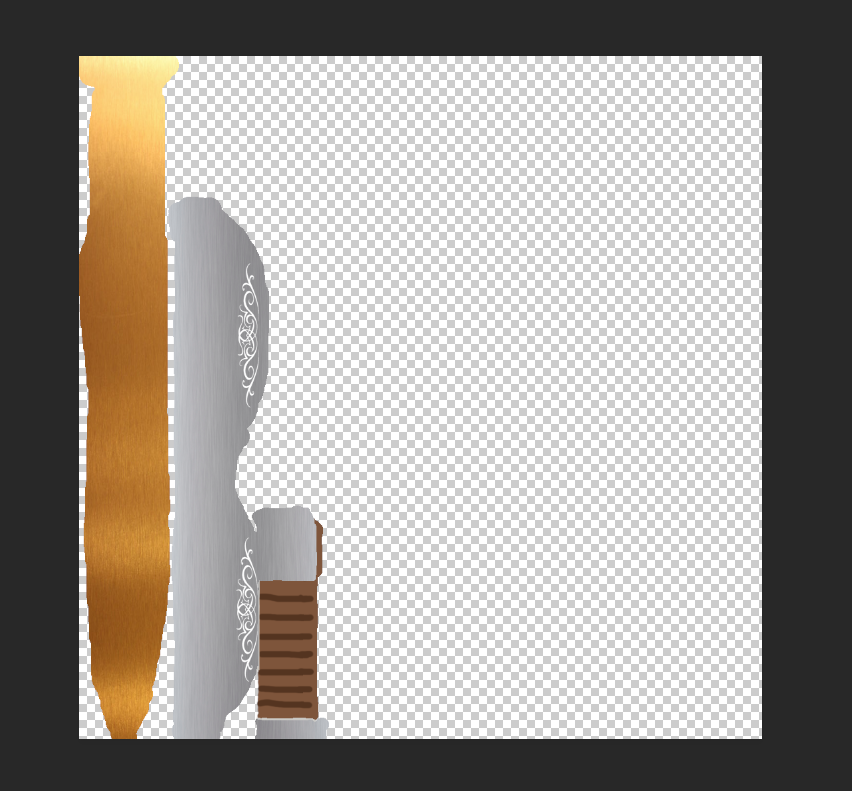

No comments:
Post a Comment